As many new people have joined in the past weeks, here a quick recap on how to use our desktop app QuantTrader to cut signals on your own, and whenever you like.
This is useful if you:
- do not want to wait for us to publish signals and send out emails
- prefer to trade on a different day of the month
- want to trade the same day before close using intraday prices
To get started with QuantTrader, simply:
- Download the most recent version
- Unzip to a writable folder, preferably on your desktop
- Start the QuantTrader.exe program
- Log-in using your Logical Invest username or registered email and password.
- Head to the “Cons. Signals” window, and there:
- In the “Allocation” field select the prices you want to use:
- Last month end,
- Last day close or
- Intraday
- Input the percentages of the strategies you want to consider (can also be only one with 100%). Strategies in bold are the “main” strategies shown in the web-app, the others are “sub-strategies”.
- Input the USD amount to trade to calculate the shares
- Hit “calculate allocation”, you can copy& paste the signals holding CTRL and selecting them with the mouse.
- In the “Allocation” field select the prices you want to use:
- Your last selections can be saved, so it’s faster next time.
See the last step in an animation:
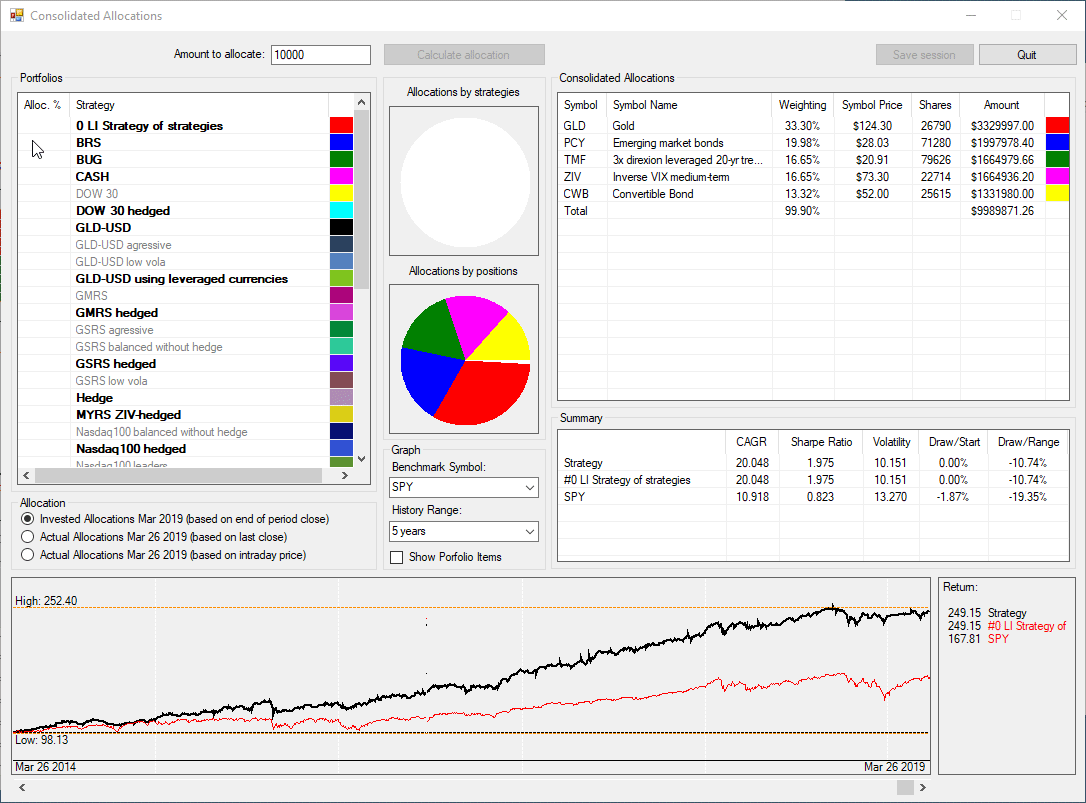
A detailed guide on how to download and set up QuantTrader is also available. Please note that depending on the data source and the time when you execute QuantTrader there will be differences in the signals you get presented. Sometimes there are “close races” between assets, so their ranking will be very similar. In these situations several assets may have statistically the same probabilities.
You can also use this window to backtest different blends of the available strategies. For that select the history range and a benchmark symbol. This is the same as composing what we call “portfolios” in the web-app: Fixed-weight blends of our strategies, where the weights of the strategies do not change over time, only the strategies rebalance with the underlying assets.
For those subscribed to our professional plan, there are also some tutorials on how to build your first own strategy.
Hello Len. Good to hear from you. I will tell Vangelis or Alex to help you.
Regards