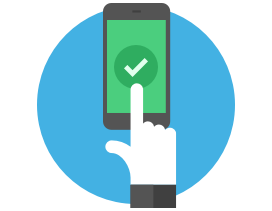Metrics for our asset class and sector rotation strategies based on last 5 years. Annual Return = Compound Annual Growth Rate (CAGR). Volatility = Annualized standard deviation of returns.
How does this work?
Before establishing your asset allocation or picking you investment portfolio, you first need to be clear about and fix your financial goals:
- Are you saving for retirement, a home, your kids education?
- What is your risk tolerance, risk appetite, or risk avoidance?
- What is your time horizon for this investment? Are you investing long term, medium term or rather short term?
- What is your current knowledge about the different asset classes like fixed income or money market, the domestic stock market in large cap, emerging markets?
- How comfortable are you with the current market conditions?
- Do you prefer, and depending on your retirement plan able, to invest into ETF portfolios? Single stocks, index funds, and mutual funds?
- Can you build a broad diversified portfolio or fund portfolio of different items?
How to pick your free asset allocation model?
Beside our paid plans, we offer some sector rotation strategies, lazy portfolios and other asset allocation models for free - no strings attached!
Simply register at our site and pick the investment portfolio or ETF rotation strategy you prefer. You can immediately visualize the allocations, and each month will receive an email from us with the latest performance metrics and rebalancing signals.
Beside these modeled portfolio with the free plan you can also use our Portfolio Builder. Blend any asset allocation or lazy portfolio from any ETF or mutual fund you wish. These cover all asset classes like large cap stock, small cap stock, money market funds, interest rates, real estate, commodities.
Depending on your retirement plan sponsor you can also pick from vanguard and fidelity funds. For example the very popular vanguard total international stock, or different sector funds to establish a sector rotation strategy for different business cycle.
Different asset allocation: Sector rotation versus Lazy Portfolio
How do our sector rotation strategies like the US Sector Strategy and Permanent Portfolio work?
Our asset class & sector rotation strategies use our “modified sharpe ratio” optimization to dynamically change the asset allocation between the used instruments. Depending on the performance and volatility of the underlying instruments we monthly rebalance your investment portfolio. The blend of the different asset classes always looks to achieve the highest possible risk/return.
This has the benefit that the asset allocation reacts faster to changes in the market or business cycle. For example in case of a market decline our asset allocation models will move gradually to safer assets. These might be treasury bonds, fixed income or money market funds.
Fixed weight modeled portfolio
In contrast to our dynamic sector rotation strategies, the modeled portfolio use a fixed weight asset allocation between the different ETF or mutual funds.
So for example you might always be invested like this:
- 40% in the stock market (50% large cap stocks, 50% in small cap funds),
- 20% in emerging markets,
- 20% in real estate or commodities and the remaining
- 20% in money market funds and interest rates.
You only need to review the asset allocation once a month. Just ensure there is no significant deviation between the model and the actual allocation. This might happen due to performance difference of the assets.
Benefit of these fixed weight modeled portfolio is their simplicity: Your investment portfolio changes much less over time then the dynamic ETF portfolio.
Some Lazy Portfolio Examples
As an example of what you can achieve with our Portfolio Builder, we also included some popular lazy portfolio. These are based on Bogleheads, the permanent portfolio family of funds, and other authors.
Similar to our own modeled portfolio they seek to achieve a certain financial goal by using a fixed weight asset allocation. Typically they involve large cap stocks, small cap stocks, emerging markets, real estate or commodities, short term and long term money market funds, and others. In contrast to our statistically optimized asset allocation models these lazy portfolio, in most cases, are based on empirical evidence or convictions.
Customize any asset allocation model using our Portfolio Builder
Once you have selected any of the model ETF portfolios you can modify the weight of each holding, add or remove assets, and statistically optimize the asset allocation for your financial goals.
For example, you can define as your financial goal: I want to see the allocation which achieved the highest possible performance over the last 15 years. At the same time I want this portfolio to have an average historic volatility (risk) of less than 10%, thus about half of the S&P 500 index.
Another example might be: Show me the allocation which achieved the highest possible performance over the last 3 years (with the assumption that the business cycle will stay the same). At the same time I want this portfolio to have an maximum historic drawdown of 15%.
How to get started with my free asset allocation?
Simply register at our site with a username and email. Then click on any of the above free asset allocation models, lazy portfolio or sector rotation strategies. Next in the detail window, click on the “Set as my Portfolio” button .
If you want to further customize the holdings or weights of the allocation model, simply click on the “Customize as my portfolio” button and follow the next screens.
Any remaining questions? Contact us and we're happy to help you get started!