Home › Forums › Logical Invest Forum › Can the quant trader consolidated allocation be downloaded to excels?
- This topic has 6 replies, 5 voices, and was last updated 5 years, 4 months ago by
Frank1 Grossmann.
- AuthorPosts
- 08/29/2020 at 3:22 pm #79893
R D HATHCOCK
ParticipantOr is it a file in one of the folders?
08/31/2020 at 9:03 am #79923Alex @ Logical Invest
KeymasterHi R D,
yes, to copy the consolidated allocations for pasting into Excel or a text editor simply keep the left mouse button pressed while marking the table, then CTRL+C to copy and CTLR+V to paste, see below
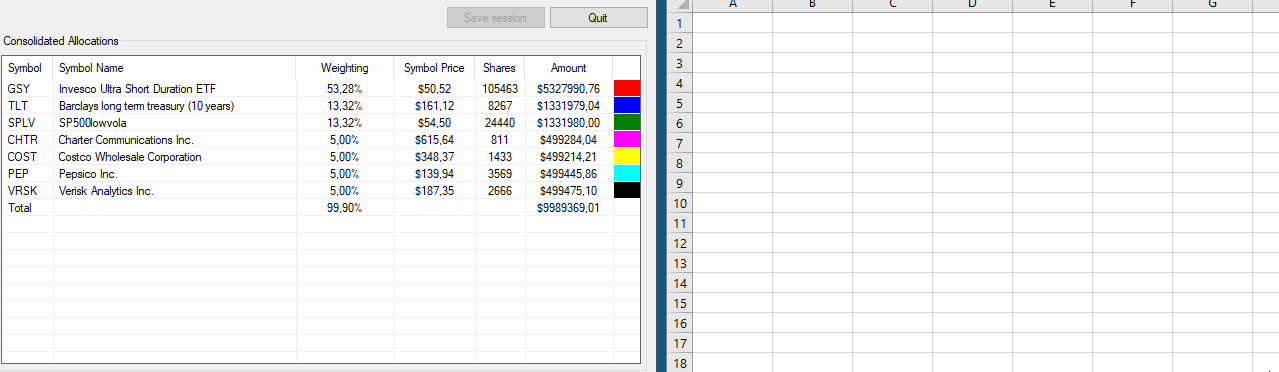 09/30/2020 at 2:44 pm #80232
09/30/2020 at 2:44 pm #80232StefanM
ParticipantHi, the cut paste does not always work. I am finding that it ignores allocations to TQQQ, VGT, MINT and NEAR for example. Thus, I get a pasted table with missing weightings, symbol prices, shares and amount. I then have to populate the table manually with the missing data…
09/30/2020 at 2:50 pm #80233StefanM
ParticipantThe other comment I would make is that the data is pasted as text instead of values which means you have to manually clean the data, so you have to remove $ signs out of the symbol price and amount columns to get an excel table to add up to the consolidated allocation (for checking purposes).
Is there a way to paste as values instead of text?
09/30/2020 at 10:46 pm #80246Patrick @ Logical-Invest
KeymasterWhen I paste into Excel 2013 it does paste values and sets the format to dollars or percent. I am able to use formulas and do totals without any problem.
For MINT, TQQQ, etc. it appears to be an issue for symbols that do not have a description. The quick fix is to go to Setup Tools -> Symbol Manager in QuantTrader and add descriptions. We’ll work on QT update to address that as well.
Hope that helps.
10/01/2020 at 6:43 am #80258Frank1 Grossmann
KeymasterI see that there is a problem because of the missing symbol name. I will have a look on it and include a fix in the next published version
10/05/2020 at 8:06 am #80306Frank1 Grossmann
KeymasterHere is a new QuantTrader528S version which fixes the Excel copy paste error. I also removed the $ sign in the cells so that now all numbers are also pasted as numbers.
Here is a download link for the new version.
https://www.dropbox.com/s/944cs5o8aeenauk/QuantTrader528S.exe?dl=0 - AuthorPosts
- You must be logged in to reply to this topic.